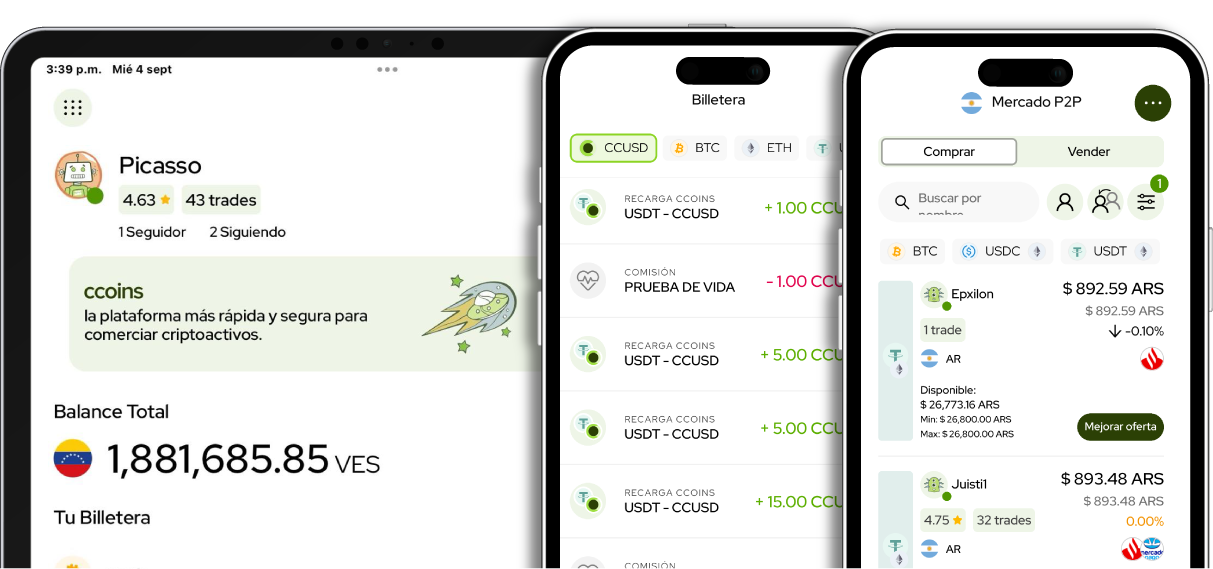

Únete a la red de cripto y empieza a transaccionar


Adquiere y vende y realiza transacciones con criptomonedas directamente con otros participantes.

Suelta los intermediarios innecesarios. Rápido y sin complicaciones.

Máxima protección de nuestra prueba de vida en tus intercambios P2P.

Evita las oscilaciones en los precios con criptomonedas estables.

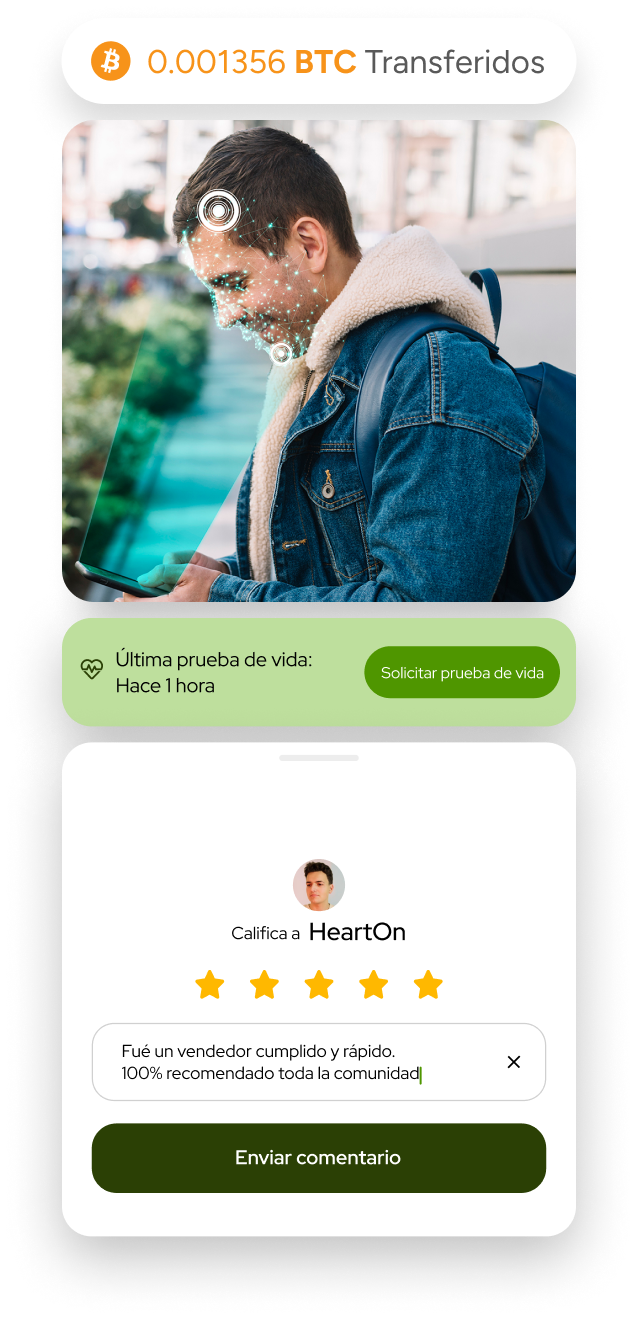


Almacenamiento
Protegido.
El almacenamiento en frío es como una caja fuerte para tus criptomonedas. Las mantenemos a salvo y listas para ti en todo momento.

Cobertura de
respaldo.
Con nuestro método de protección, tus activos quedan protegidas en nuestro depósito de garantía hasta que completes la operación.

Transacciones fáciles
y ágiles.
Adquiere, comercializa y haz operaciones de criptomonedas de manera fácil y agil. Nos aseguramos de que que cada transacción sea fácil de realizar, para que puedas enfocarte en lo que realmente es importante.

Soporte Confiable las
24/7.
¿Tienes alguna preguntas|¿Necesitas|¿Requieres} soporte? Nuestro equipo de soporte está disponible todo el tiempo, cada día.
Transacciona como quieras, elige tu método de pago y empieza a intercambiar tus criptomonedas.
¡Transforma la manera en que envías criptomonedas! Realiza transferencias de criptomonedas con total comodidad y flexibilidad. ¡Olvídate de las complicaciones!
Crea tu cuenta y empieza a transaccionar

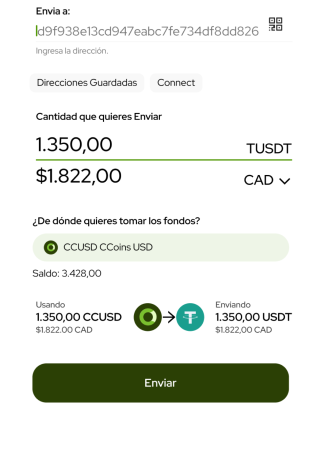
Ofrece a los usuarios la capacidad de convertir automáticamente cualquier criptomoneda
que reciban a CCUSD.

Mueve tus finanzas con seguridad en nuestra red



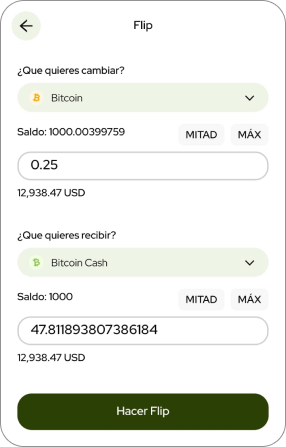

Podrás crear un link de pago para tus clientes. Ellos realizan el pago usando cualquier criptomoneda de Ccoins y lo recibirás en CCUSD.

Integra en tu tienda online criptomonedas como método de pago. Pagos seguros, rápidos y sin fronteras.
Los pagos recibidos se convertirán de forma automática a moneda estable CCUSD. Evitando la volatilidad.
Crea tu cuenta y únete a la evolución de los pagos en línea.
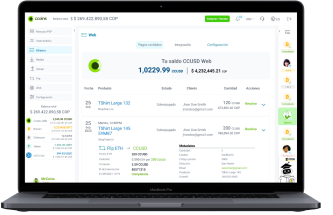
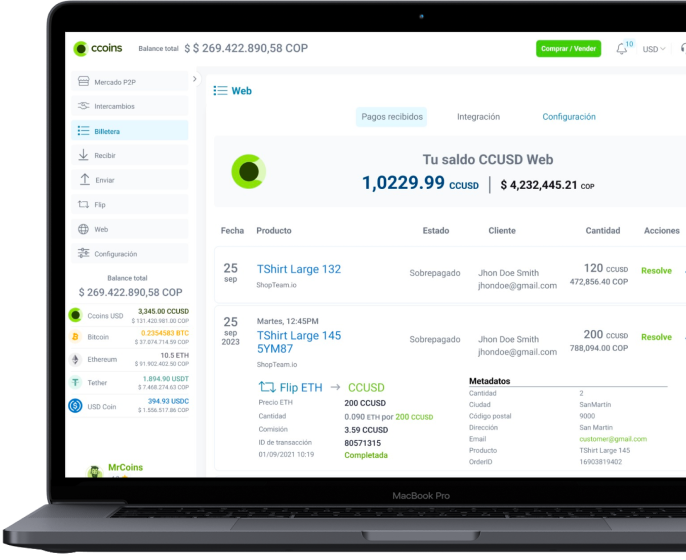

Acceso fácil e instantáneo a la inversión, en cualquier momento y en cualquier lugar
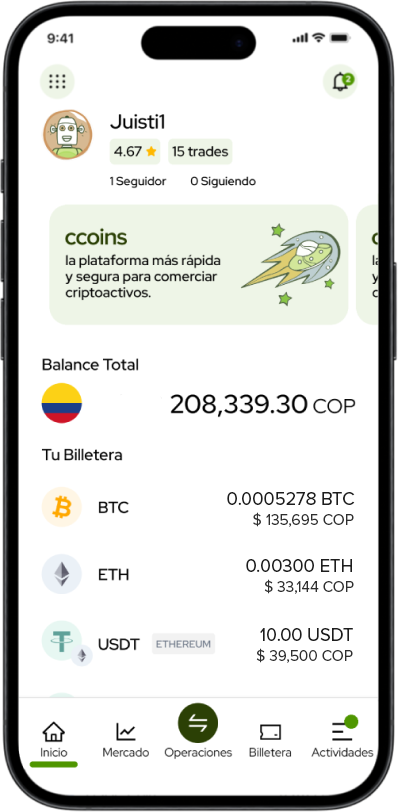

App Store
Android
Google Play
API
Empieza a crear tu portafolio y aumenta tus finanzas


Regístrate y recibe un bonus de descuento para tu primera transaccion
Si necesitas ayuda habla
con nosotros ahora
Chat en vivo con nuestros expertos listos para despejar todas tus dudas cripto

Somos un mercado de persona a persona que busca simplificar la experiencia del usuario al comerciar criptomonedas y tokens. En nuestra plataforma puedes comprar y vender criptos en tu moneda local de forma rápida y segura, realizar “flips” de cripto a cripto, recibir y convertir, convertir y enviar, y solicitar pruebas de vida en tus trades.
Para crear tu propia oferta de compra dentro de Ccoins primero tendrás que estar registrado, y una vez registrado solo debes ingresar a tu cuenta y:
Para crear tu propia oferta de venta dentro de Ccoins primero tendrás que estar registrado, y una vez registrado solo debes ingresar a tu cuenta y:
Cuando un usuario entra a nuestra sección de [Marketplace] podrá encontrar ofertas de diferentes usuarios, según los filtros que sean aplicados se podrán evidenciar ciertos tipos de ofertas, para los usuarios más inexpertos, quizás alguno de los datos presentes en la ficha de oferta no les suene muy familiar, por eso a continuación haremos un resumen de la información contenida en una oferta.
Cuando un usuario va a realizar una compra en cualquier plataforma P2P debe tomar una serie de precauciones al momento del intercambio, en Ccoins hacemos todo lo posible para mantener a los Scammers fuera de nuestra plataforma, por eso les mostraremos algunas medidas que deben tomar si se presenta alguna irregularidad dentro de un intercambio o dar señales de alerta de un posible estafador.
Cuando un usuario va a realizar una Venta en cualquier plataforma P2P debe tomar una serie de precauciones al momento del intercambio, en Ccoins hacemos todo lo posible para mantener a los Scammers fuera de nuestra plataforma, por eso les mostraremos algunas medidas que deben tomar si se presenta alguna irregularidad dentro de un intercambio o dar señales de alerta de un posible estafador.
Actualmente, el monto mínimo para comerciar en Ccoins es de 25 $ para la compra de criptomonedas, y para la venta el monto mínimo a comerciar es de 25 $.
Si tienes ofertas creadas y por algún motivo es necesario actualizar la información de esa oferta, no te preocupes, solo debes iniciar sesión en tu cuenta de Ccoins y:
Para comenzar a usar Ccoins primero deberás registrarte en nuestra plataforma (Link Ccoins) allí deberás iniciar el proceso de registro pero antes te recomendamos tener tu documentación de identificación a la mano, así como tu teléfono móvil para realizar las verificaciones pertinentes…
No, una vez que un usuario se registre, su nombre de usuario o seudónimo por motivos de seguridad no podrá ser cambiado.
Además de ayudarnos a operar con mayor tranquilidad, dado que nos permite cumplir con las regulaciones propias de una plataforma basada en custodia, el proceso de verificación de identidad “conozca a su cliente” (KYC) nos facilita mejorar la seguridad de nuestro mercado, dado que permite filtrar a los agentes maliciosos. Por esta razón, en Ccoins incentivamos y recomendamos a nuestros usuarios completar dicho proceso.
El proceso de verificación en Ccoins se realiza en conjunto con la plataforma MATI, la cual nos facilita el análisis biométrico y la verificación de documentación, además de agilizar los procesos de una forma segura en beneficio de la experiencia de usuario.
Si tienes una cuenta en Ccoins, pero no recuerdas tu contraseña, debajo del formulario de inicio de sesión encontrarás el enlace a ¿olvidaste tu contraseña?
En ese apartado encontrarás un formulario en el que deberás escribir la dirección de email de tu cuenta para que podamos enviarte las instrucciones para restablecerla.
Si por alguna razón pierdes acceso al correo electrónico que vinculaste en el registro de Ccoins, puedes realizar una petición de soporte donde te ayudaremos a cambiar las credenciales de acceso, solo debes enviar un correo electrónico exponiendo tu caso a support@ccoins.io nuestro equipo de soporte te solicitara varios datos personales para poder corroborar que la persona que solicita el cambio del correo es el auténtico propietario de la cuenta.
Outlook
Para cambiar el número telefónico que vinculaste al momento de registrarte en Ccoins solo debes iniciar sesión en tu cuenta de Ccoins.
Para deshabilitar el segundo Factor de Autenticación que vinculaste al momento de registrarte en Ccoins solo debes iniciar sesión en tu cuenta de Ccoins.
Si por alguna razón pierdes acceso a la aplicación del segundo factor de autenticación que vinculaste en el registro de Ccoins, puedes realizar una petición de soporte donde te ayudaremos a deshabilitar el acceso con 2FA, solo debes enviar un correo electrónico exponiendo tu caso a support@ccoins.io nuestro equipo de soporte te solicitará varios datos personales para poder corroborar que la persona que solicita la desvinculación del 2FA es el auténtico propietario de la cuenta.
Dentro de Ccoins podrás depositar y enviar criptos a otras wallets, para eso tenemos varias herramientas versátiles para nuestros usuarios, una de ellas es que dentro de Ccoins aceptamos múltiples criptomonedas (Bitcoin, Ethereum, DAI, USDC, USDT, ZCash) y realizar conversiones entre ellas.
Para poder hacer depósitos (estándar) solo debes iniciar sesión en tu cuenta de Ccoins.
Para poder hacer Retiros (estándar) solo debes iniciar sesión en tu cuenta de Ccoins…
En Ccoins tenemos un monto mínimo de retiro, esto quiere decir que si realizas una solicitud de retiro y la cantidad a retirar es demasiado pequeña no podrás realizar el retiro. Este monto mínimo por lo general es fijo, pero puede variar por factores externos como la congestión de la red, lo que eleva la comisión de red y por ende hace fluctuar el monto mínimo de retiro.
En cuanto a las comisiones de depósito no tienen costo alguno, mientras que los retiros tienen una comisión que depende de la criptomoneda a retirar más la comisión de red, pero si se realiza una transferencia interna entre usuarios esta no presenta ningún tipo de comisión.
Los montos mínimos de retiro y la comisión por retiro según la criptomoneda son:
| Criptomoneda o Divisa | Red | Retiro Minimo | Comisión por depósito | Comision por retiro |
| Bitcoin | Bitcoin | 0.001 | Gratis | 0.0005 |
| Ethereum | Ethereum (ERC20) | 0.01 | Gratis | 0.0035 |
| Litecoin | Litecoin | 0.002 | Gratis | 0.001 |
| DAI | Ethereum (ERC20) | 30 | Gratis | 15 |
| USDC | Ethereum (ERC20) | 50 | Gratis | 25 |
| USD | Internal Ccoins | No Aplica | No Aplica | No aplica |
Las comisiones de red son los costos de confirmación por cada transacción realizada en cualquier red blockchain, independientemente sea cual sea la criptomoneda responsable y esta va dirigida a los mineros de dicha blockchain, esta comisión no es fija ya que está determinada por la congestión de la red Blockchain.
Cuando se realiza una transacción de salida de criptomonedas es muy necesario siempre saber toda la información de dicha transacción, es por eso que en Ccoins optamos por crear un sistema de visualización de transacciones intuitivo.
Para poder ver la información de sus transacciones:
Si deseas saber el código hash de una transacción que has recibido, debes solicitarlo a la persona que envía.
Para poder realizar una compra dentro de Ccoins debes primero registrarte en nuestra plataforma, luego debes seguir los siguientes pasos para realizar una compra de criptomonedas en Ccoins…
Para crear tu propia oferta de compra dentro de Ccoins primero tendrás que estar registrado, y una vez registrado solo debes ingresar a tu cuenta y:
Para crear tu propia oferta de venta dentro de Ccoins primero tendrás que estar registrado, y una vez registrado solo debes ingresar a tu cuenta y:
Cuando un usuario entra a nuestra sección de [Marketplace] podrá encontrar ofertas de diferentes usuarios, según los filtros que sean aplicados se podrán evidenciar ciertos tipos de ofertas, para los usuarios más inexpertos, quizás alguno de los datos presentes en la ficha de oferta no les suene muy familiar, por eso a continuación haremos un resumen de la información contenida en una oferta.
Cuando un usuario va a realizar una compra en cualquier plataforma P2P debe tomar una serie de precauciones al momento del intercambio, en Ccoins hacemos todo lo posible para mantener a los Scammers fuera de nuestra plataforma, por eso les mostraremos algunas medidas que deben tomar si se presenta alguna irregularidad dentro de un intercambio o dar señales de alerta de un posible estafador.
Cuando un usuario va a realizar una Venta en cualquier plataforma P2P debe tomar una serie de precauciones al momento del intercambio, en Ccoins hacemos todo lo posible para mantener a los Scammers fuera de nuestra plataforma, por eso les mostraremos algunas medidas que deben tomar si se presenta alguna irregularidad dentro de un intercambio o dar señales de alerta de un posible estafador.
Actualmente, el monto mínimo para comerciar en Ccoins es de 25 $ para la compra de criptomonedas, y para la venta el monto mínimo a comerciar es de 25 $.
Si tienes ofertas creadas y por algún motivo es necesario actualizar la información de esa oferta, no te preocupes, solo debes iniciar sesión en tu cuenta de Ccoins y:

Descargar la aplicación para tu dispositivo movil aquí:

Register your email and get early access and benefits.

Registra tu email y ten acceso anticipado y beneficios